Use this FREE customizable worksheet for preschoolers and kindergarten kids to practice writing their name. The file is editable so you can personalize it with your child or students' names.
This FREE Name Tracing worksheet includes 4 lines for children to trace their name. For more advanced children, you can write their name twice on each line to trace it 8 times, or you can write their first and last names for them to practice.
File Instructions: (Please Read!)
- Download & Save PDF file to your computer. (After clicking the file link below, it will open up in Dropbox. You cannot edit the file in Dropbox. You must download and save this file to your computer.
- Make sure you have the updated version of Adobe Reader installed on your computer. If you don't have it, you can download it for free here: https://get.adobe.com/reader/ Even if you have it already, please check that it's the newest version.
- Open the file in Adobe Reader.
- You will see the 4 highlighted fields that say "Name". Click on the top one and write the child's name, then press enter.
- You only have to type in the child's name ONCE, and it will change the remaining lines.
PLEASE NOTE: A few people were having problems with the font changing from dotted to solid after editing the name. If you are having this problem, please install the following font on your computer: KG Primary Dots Font
KG Primary Dots Font
The Enlightened Elephant
Abby Sandlin
This activity is part of our Pre-K Summer Review (Kindergarten Prep), a huge 60-page pack that is perfect for:
- End of year Pre-K review
- Summer Pre-K work
- Beginning of year refresher for Kindergarten

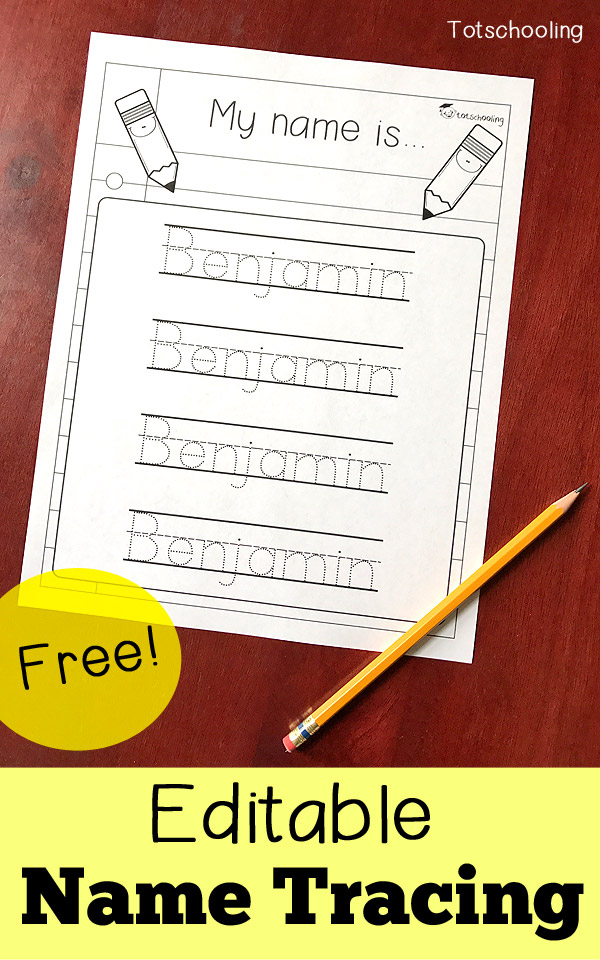
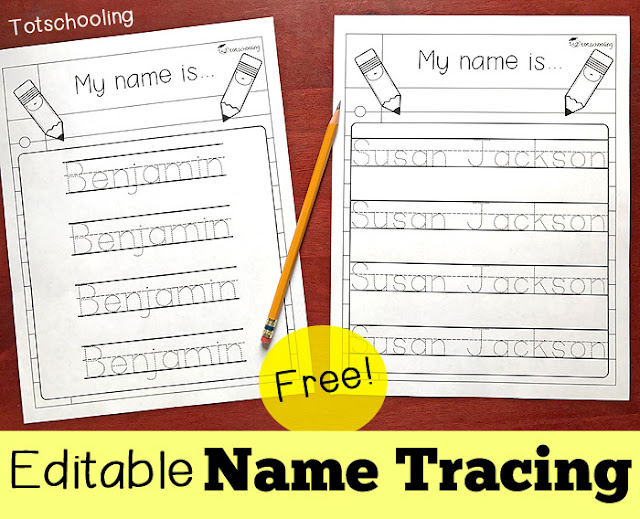


I am not sure what I am doing wrong? When I type the name and hit enter, it erases all the writing lines and only shows the name in a very small font.?
ReplyDeleteHi, I am not sure what the problem would be. The fonts are embedded into the file. Do you have an older version of Adobe Reader maybe?
DeleteNo I shouldn't but I'll check and let you know. I just love all your stuff~~!
DeleteThanks! I'm sorry you are having problems with this. Can you try installing the font and see if that's the problem? The font is supposed to be embedded but maybe that's the problem. It is a free font for personal use. https://www.teacherspayteachers.com/Product/KG-Primary-Dots-Lined-Font-Personal-Use-559628
DeleteI am trying this again, i did install the dot font and it's working but it is so small I can't figure out how to enlarge the font size. On my mac air on that screen does not have a text increase. So strange do you have any suggestions?
DeleteSorry, I'm not sure why it isn't working for you. It seems to be working fine for most people. I would suggest since you installed the font already, you can make your own sheets using a Word program on your computer. Just select the font and you can type the names.
DeleteI had to fight with my computer, but in order for this to work with the font, you have to open the file with Adobe, not the computer default. I wasn't even realizing it was opening in something other than Adobe.
Deletemaybe a different version of adobe. Mine worked great
Delete- txs so much- its a great tool!
Mine is doing the same as Poco's Cowgirl, I even tried re-installing Adobe Reader and it still doesn't work.
ReplyDeleteYou can try installing the Font on your computer. It is supposed to be embedded into the file (i double checked) but that might be the issue. It is a free font for personal use: https://www.teacherspayteachers.com/Product/KG-Primary-Dots-Lined-Font-Personal-Use-559628
DeleteThis is perfect for my autistic young writer. I could edit it easily, Thank you,
ReplyDeleteGreat, I'm so glad it works for you and that you find it useful!
DeleteThank-you this is a wonderful resource. Is there anyway that I can upload a different font? I have to teach using a pre-cursive font and I think it would be confusing if I gave them your sheets and then they had to learn a different style in their workbooks.
ReplyDeleteHi, Unfortunately you won't be able to change the font on this sheet. However, if you already have a font you'd like to use, you can create your own tracing sheet in a program such as Word. Select your font and then write the students' names. I hope this helps!
DeleteChecking your SASSA grant status is a straightforward process that can be done online or via your mobile phone. Follow the steps below to keep track of your grant application or payment status:
DeleteTotally Brilliant !!! Loved it ...Thanks a ton for your help...
ReplyDeleteThank you SO much for sharing this incredible tool! I have been searching for the perfect name tracing document for five years - this is the one!
ReplyDeleteWow, that is so great to hear!
DeleteI am so excited about this resource! Thank you so much for creating these. I make some each year, but they aren't this cute and are much harder to create. Thank you so much!!
ReplyDeleteI'm so glad you like it and find it useful!
DeleteHi,
ReplyDeleteI did install font but don't know why I couldn't change font in the file :( Can you show me how to make it works?
Hi, Please make sure you are using Adobe Reader on your computer to open the file. You cannot change the font in the document but it should allow you to write the child's name. If you are still having problems, please email me at [email protected] and I can try to help.
DeleteIt must be a Mac issue, because I am also get a very tiny font.
ReplyDeleteIt could be a Mac issue, I'm not sure. I would suggest installing the font and making your own sheets in a Word program. Just select the font and type out the names.
DeleteThank you!
ReplyDeleteHi, I installed your program but there was nothing in the Adobe file when it opened up after finishing downloading!
ReplyDeleteHi, I just want to verify that you clicked on the correct link. It is a red text link that says "Click Here to Download your Free Name Tracing Sheet". When you click on it you will see what the sheet looks like, but it won't be editable. Then, you will see a download button in the upper right corner which will save the PDF to your computer. Open the PDF from your computer and it will be editable.
DeleteIf you need more help, please email me at [email protected]
Is there anyway to have several different names on one sheet of the editable name tracing sheet?
ReplyDeleteHi, the way that the file is designed, it is made to repeat the same name. If you want to create your own I would suggest installing the font and making your own sheets in a Word program. Just select the font and type out the names.
DeleteThank you! This is perfect for my daughter!
ReplyDeleteUnfortunately, I can not get it to work. As soon as I open the file it's straight lined instead of dotted. I already downloaded the dotted font & that did not seem to do anything either.
ReplyDeleteI am trying and trying and it will not change font to primary dots!
ReplyDeleteI am having the same problem as many people are having with the font being solid instead of dotted. I have had the KG dotted font in my computer for a while now.
ReplyDeleteSame issue here, and I have used this file with no problem many times before. It is what we use in my prek classroom and I am currently unable to make a page for my new student.
ReplyDeleteHi, I am having trouble getting the file to open as well. I used this all last year with no trouble, but I'm noticing this year it's wanting to open in DROPBOX, not ADOBE. Any ideas to help would be greatly appreciated!
ReplyDeletewhen it opens in dropbox hit download. go to adobe on your computer and open the file from there (:
DeleteThis editable name tracker abngr is well suited for small lettering applications
ReplyDeleteThank you, very useful.
ReplyDeleteFor anyone having problems with editing: When the file opens into dropbox, this is not where you edit it. You have to download the file directly and then when it opens with Adobe (after clicking on the downloaded file at the bottom of the browser screen) you can click where it says "name" and delete and retype in the name of your choice. You're welcome.
ReplyDeleteThanks! I had to fuss with it for a little bit and then realized i was doing it wrong. I was right clicking to "save as" and it was giving me an empty file. For anyone having the same trouble click direct download and open that, it should automatically open in adobe. Hope that helps someone that is having the same trouble i was having
ReplyDeleteHey guys! I finally figured this out! Hope my comment helps!
ReplyDeleteThis will open in DROPBOX. hit download when it does.
go to adobe in your computer. hit file then open then hit the Name Tracing file
once it opens you just highlight where it says name (first dotted one) and type childs name and hit enter! (:
Wow! Thank you for this. It's very helpful and easy edit. This is my favorite printable.
ReplyDeleteThis is awesome!! I am unable to open the page though.... Will this be turned back on soon?
ReplyDeleteHello,
DeleteWe have fixed the link for this printable. Please try accessing the file again and let us know if you encounter any issues.
When i try to download the document this pops up :Sorry, this link has been automatically turned off for now.
ReplyDeleteHello,
DeleteWe have fixed the link for this printable. Please try accessing the file again and let us know if you encounter any issues.
hi, Im not sure why but I was using this name printable the other day and it worked. I went to use it agin tonight and it says"too much traffic...it was automatically shut off" . can you please send to my email. Thanks so much
ReplyDeleteHello Gail,
DeleteThank you for reaching out. We apologize for the problem. There is a glitch in Dropbox and we are working to update our links.
Thank for your patience and understanding.
Hello Gail,
DeleteWe have fixed the link for this printable. Please try accessing the file again and let us know if you encounter any issues.
I just tried this too, and it says too much traffic also. Could you please send to my email also? Thank you!
ReplyDeleteHello Giraffe Lady,
DeleteThank you for reaching out. We apologize for the problem. There is a glitch in Dropbox and we are working to update our links.
Thank for your patience and understanding.
Hello Giraffe Lady,
DeleteWe have fixed the link for this printable. Please try accessing the file again and let us know if you encounter any issues.
Absolutely love your resource! Much Thanks!
ReplyDeleteHey thanks for the printable. I will use it with my son and share some copies with my son's teacher. I want him to learn how to write his name. My son is delayed.
ReplyDeletethank you so much. it's very helpful.
ReplyDeleteBrilliant! I love that it populates every line.
ReplyDeleteThank you! I opened it in Photoshop and coloured in the pencils to make it even more fun :-)
ReplyDeleteLove all the printable. I have used almost all your resources..Thank you.
ReplyDeleteI tried to enter 12-letter word but it is not possible ? Why is that so?
ReplyDeletei downloaded in Adobe and for whatever reason it saids it opens as a read only file. any way someone can help me getting my 5 year old ready for online schooling for her kindergarten year.
ReplyDeleteHello. Thank you for reaching out. The file can be edited on our end. Please save the PDF file to your computer first then open it using the latest version of Adobe Reader. Please go to your Downloads folder, you can either double-click on the file or right-click -> Open With -> Adobe Reader to open the file. Hope this helps.
DeleteThanks so much. it was so easy.
ReplyDeleteThank you sooooooo much! This helps a lot! My daughter have a very looooooooooong name. This will make teaching her easier.
ReplyDeleteThank you soo much for the awesome resource. I've edited the name without a problem. The only issue I'm facing is when printing the name part is blank only the header shows. Any idea why?
ReplyDeleteIt somehow worked :)
DeleteThank you for this. I spent almost an hour trying to find and create my own. This only took me about 5 or less minutes to create. Even found a site online to merge all documents for easier printing.
ReplyDeleteThank you so much for sharing this with us. Very easy, printed them on different A4 colour sheets and I know she will love it.
ReplyDeleteThank you so much for sharing this!!!
ReplyDeleteThis is brilliant!!! I used to individualized my students tracing worksheets for their name using wipe out to create broken lines. Imagine how tedious was that. Thank you for sharing this worksheet for free!!!
ReplyDeleteThis is amazing. Thanks a bunch!
ReplyDeleteThank you so much!! This has been one of the best resources I have ever found
ReplyDeleteThank you so much, just what I needed. Thanks for including the link to the font. x
ReplyDeleteThank you for providing such beautiful content. Your blog provided some useful information. Keep on sharing.
ReplyDeleteThis post is incredibly insightful.
ReplyDeleteHi, thanks for sharing. I've tried using based on your directives above but it doesn't seem to work. Is there another way around this?
ReplyDeleteThis is such a great resource. I love it! And my kids are so happy looking at their names printed like that. Thank you!!!!
ReplyDeletewow, very awesome and interesting article. it's very informative and useful topic for the reader. thank's for your kindness admin
ReplyDeleteThe name Knox carries a strong, bold energy, rooted in the Scottish word for “hill” or “mound.” It has a rugged charm, evoking images of resilience and steadfastness, while also feeling modern and stylish. Often chosen for its mix of strength and simplicity, Knox is a name that stands out without being overly complicated.
ReplyDeleteThis editable name tracing sheet is such a helpful and well-designed resource for preschool and kindergarten kids. I really like how easy it is to personalize each worksheet with a child’s name—it makes handwriting practice more engaging and meaningful for young learners. The clear instructions and tips about fonts are also very thoughtful, especially for parents and teachers who may be using editable PDFs for the first time. Resources like this truly support early learning at home and in classrooms. For parents looking for more useful online guides and educational information, you can Read more here: https://myaadhaaruidaii.net/.
ReplyDeleteA real estate tokenization development company enables property assets to be represented as digital tokens on blockchain platforms, allowing fractional ownership, improved liquidity, and transparent transactions. Vegavid works closely with businesses and property stakeholders to design compliant tokenization models, handle technical structuring, and ensure secure asset representation while making complex real estate processes more efficient and accessible.
ReplyDeleteThis editable name tracing sheet is a thoughtful resource for preschool and kindergarten kids, making handwriting practice more personal and engaging. Similarly, My Aadhaar supports parents by providing clear, reliable access to identity-related information. Both highlight the importance of simple, well-guided tools that help families learn, manage essential details, and build confidence at home and beyond.
ReplyDelete